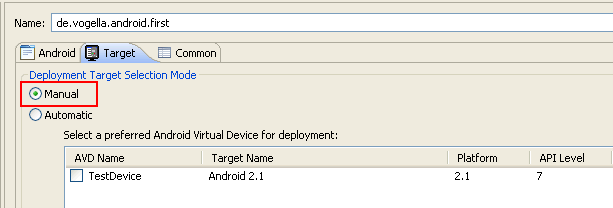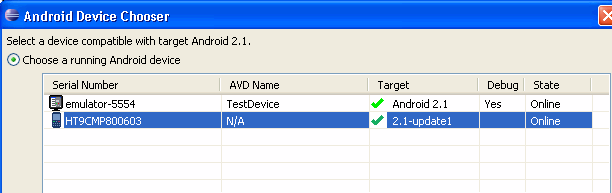Android Tutorial-Deploy your application on a real device
Aug 7, 2010
Android Tutorial-Deploy your application on a real device
Turn on “USB Debugging” on your device in the settings. Select in the settings Applications > Development, then enable USB debugging. You also need to install the driver for your mobile phone. For details please see Developing on a Device . Please note that the Android version you are developing for must be the installed version on your phone.
To select your phone, select the “Run Configurations”, select “Manual” selection and select your device.
This Android Tutorial is taken from Vogella
Posted by admin | Categories: Uncategorized | Tagged: andoid programming tutorial.android-tutorial, android development tutorial, Android Tutorial, tutorial for android |