Android Tutorial-The Android platform
Android Tutorial-The Android platform
The Android platform With Android’s breadth of capabilities, it would be easy to confuse it with a desktop operating system. Android is a layered environment built upon a foundation of the Linux kernel, and it includes rich functions. The UI subsystem includes: * Windows * Views * Widgets for displaying common elements such as edit boxes, lists, and drop-down lists Android includes an embeddable browser built upon WebKit, the same open source browser engine powering the iPhone’s Mobile Safari browser. Android boasts a healthy array of connectivity options, including WiFi, Bluetooth, and wireless data over a cellular connection (for example, GPRS, EDGE, and 3G). A popular technique in Android applications is to link to Google Maps to display an address directly within an application. Support for location-based services (such as GPS) and accelerometers is also available in the Android software stack, though not all Android devices are equipped with the required hardware. There is also camera support. Historically, two areas where mobile applications have struggled to keep pace with their desktop counterparts are graphics/media, and data storage methods. Android addresses the graphics challenge with built-in support for 2-D and 3-D graphics, including the OpenGL library. The data-storage burden is eased because the Android platform includes the popular open source SQLite database.
Figure 1 shows a simplified view of the Android software layers.
Figure 1. Android software layers
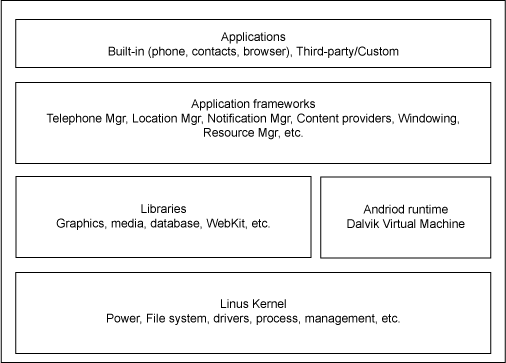 This Android Tutorial is taken from IBM
This Android Tutorial is taken from IBM




