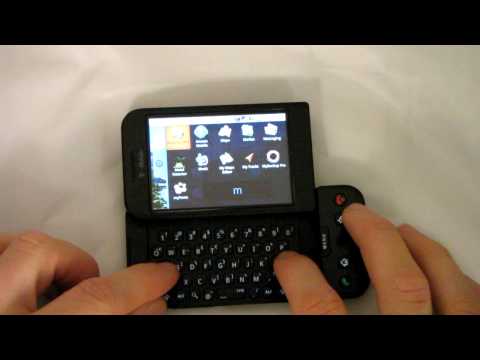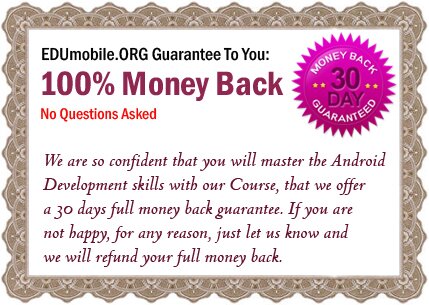Android Development Tutorial- Developing In Eclipse, with ADT
The Android Development Tools (ADT) plugin for Eclipse adds powerful extensions to the Eclipse integrated development environment. It allows you to create and debug Android applications easier and faster. If you use Eclipse, the ADT plugin gives you an incredible boost in developing Android applications:
- It gives you access to other Android development tools from inside the Eclipse IDE. For example, ADT lets you access the many capabilities of the DDMS tool: take screenshots, manage port-forwarding, set breakpoints, and view thread and process information directly from Eclipse.
- It provides a New Project Wizard, which helps you quickly create and set up all of the basic files you’ll need for a new Android application.
- It automates and simplifies the process of building your Android application.
- It provides an Android code editor that helps you write valid XML for your Android manifest and resource files.
- It will even export your project into a signed APK, which can be distributed to users.
To begin developing Android applications in the Eclipse IDE with ADT, you first need to download the Eclipse IDE and then download and install the ADT plugin. To do so, follow the steps given in Installing the ADT Plugin.
If you are already developing applications using a version of ADT earlier than 0.9, make sure to upgrade to the latest version before continuing. See the guide to Updating Your ADT Plugin.
Note: This guide assumes you are using the latest version of the ADT plugin. While most of the information covered also applies to previous versions, if you are using an older version, you may want to consult this document from the set of documentation included in your SDK package (instead of the online version).
Creating an Android Project
The ADT plugin provides a New Project Wizard that you can use to quickly create a new Android project (or a project from existing code). To create a new project:
- Select File > New > Project.
- Select Android > Android Project, and click Next.
- Select the contents for the project:
- Enter a Project Name. This will be the name of the folder where your project is created.
- Under Contents, select Create new project in workspace. Select your project workspace location.
- Under Target, select an Android target to be used as the project’s Build Target. The Build Target specifies which Android platform you’d like your application built against.Unless you know that you’ll be using new APIs introduced in the latest SDK, you should select a target with the lowest platform version possible.Note: You can change your the Build Target for your project at any time: Right-click the project in the Package Explorer, select Properties, select Android and then check the desired Project Target.
- Under Properties, fill in all necessary fields.
- Enter an Application name. This is the human-readable title for your application — the name that will appear on the Android device.
- Enter a Package name. This is the package namespace (following the same rules as for packages in the Java programming language) where all your source code will reside.
- Select Create Activity (optional, of course, but common) and enter a name for your main Activity class.
- Enter a Min SDK Version. This is an integer that indicates the minimum API Level required to properly run your application. Entering this here automatically sets the
minSdkVersion attribute in the <uses-sdk> of your Android Manifest file. If you’re unsure of the appropriate API Level to use, copy the API Level listed for the Build Target you selected in the Target tab.
- Click Finish.
Tip: You can also start the New Project Wizard from the New icon in the toolbar.
Once you complete the New Project Wizard, ADT creates the following folders and files in your new project:
src/- Includes your stub Activity Java file. All other Java files for your application go here.
<Android Version>/ (e.g., Android 1.1/)- Includes the
android.jar file that your application will build against. This is determined by the build target that you have chosen in the New Project Wizard.
gen/- This contains the Java files generated by ADT, such as your
R.java file and interfaces created from AIDL files.
assets/- This is empty. You can use it to store raw asset files.
res/- A folder for your application resources, such as drawable files, layout files, string values, etc. See Application Resources.
AndroidManifest.xml- The Android Manifest for your project. See The AndroidManifest.xml File.
default.properties- This file contains project settings, such as the build target. This files is integral to the project, as such, it should be maintained in a Source Revision Control system. It should never be edited manually — to edit project properties, right-click the project folder and select “Properties”.
- Android development Tutorial has been taken from developer.android click the link to read the rest of the Android Tutorial
Android Tutorial: What Is Notification Panel

If you have got your Android phone recently then you must have been searching for its functionality and terminology. We have started a new android tutorial that will explain the basics of your Android phone allowing you to fully understand the power and functionality that the Google operating system offers.
Notification Panel in Android phone
The beauty of your Android phone or any other smartphone is the ability to show various alerts and notices in a manageable form of icons and buttons. On the top left part of the Android screen there is one Notifications panel which is like a banner that holds all your notifications and alerts.
You can use this notification panel to get updated with things happening on your Android phone. The email you recieve or the SMS messages all are there in the notifications panel. You can even configure your other apps to show messages or alerts in the notification panel.
The notification panel can be pulled down by tapping on it to see detailed information about the notification and then take action accordingly.
This android tutorial is Taken from areacellphone
To Master Android Development Join the Best Android Tutorial
Huge Opportunity for Android Developers.
The android integration with Eclipse is fantastic, android developers can use any script language for making android apps So very versatile and for a programmer with Java knowledge it becomes a question of learning mobile computing.
With a staggering 9000 apps out in March 2010 this year the opportunity for a Android developer is huge.A Google representative claims there are roughly 50,000 apps both free and paid and the market is just growing and it will not be long before it catches up to the Apple apps count.The android apps market is currently growing faster than Apples apps.
Job opportunities for Android Developers has opened up all over the world as no serious development company want to be left out on this huge boom.One needs to find a good android tutorial
to hone the skills one requires to develop apps.Google is now making more payment options for its android apps another good thing for the Android market which will only increase the demand for android apps and android developers.
No censorship for its apps is one of the advantage android has over the Apples apps.
Another being the choice of carriers with iphones policy of just a few selected cellular carriers the Android on the other hand is available with all the major cellular operators giving a greater choice to the consumer
Multiple browser options on the Android is another advantage Programmers with Flash middle-ware knowledge have also ditched Apple for the Android apps.
Then Apple is a class company and all its products are beautiful.
Regarding the Android Development Tutorial or an android programming tutorial there is a shortage of qualified instructors where one can learn Android development along with PDFs ,live teachers android tutorial videos.They either don’t have qualified teachers who have actually worked for big brand names(proof of their qualification) and neither are they well structured covering all aspects require for a developer to make apps in the future.
There is one company from India which has been training developers in Mobile development for some time and have trained more than 200 students and have now been training developers in their Android Tutorial .
It’s the only android tutorial I would recommend if one wants to master android development.
Android Tutorial
Countdown Timer:BasicAndroid Tutorial
Here is some basic code to make a timer that counts down.
You can specify the start value you want and the amount you want it to count down by.
package com.android.countdown;
import android.app.Activity;
import android.os.Bundle;
import android.os.CountDownTimer;
import android.widget.TextView;
public class CountDownTest extends Activity {
TextView tv; //textview to display the countdown
/** Called when the activity is first created. */
@Override
public void onCreate(Bundle savedInstanceState) {
super.onCreate(savedInstanceState);
tv = new TextView(this);
this.setContentView(tv);
//5000 is the starting number (in milliseconds)
//1000 is the number to count down each time (in milliseconds)
MyCount counter = new MyCount(5000,1000);
counter.start();
}
//countdowntimer is an abstract class, so extend it and fill in methods
public class MyCount extends CountDownTimer{
public MyCount(long millisInFuture, long countDownInterval) {
super(millisInFuture, countDownInterval);
}
@Override
public void onFinish() {
tv.setText(”done!”);
}
@Override
public void onTick(long millisUntilFinished) {
tv.setText(”Left: ” + millisUntilFinished/1000);
}
This android-tutorial is Taken from http://dewful.com/?p=3
To take an Online Android Tutorial Course Click Here
Android Video Tutorial- Peeks-browser Tricks

ANROID-TUTORIAL
A you tube android development Tips
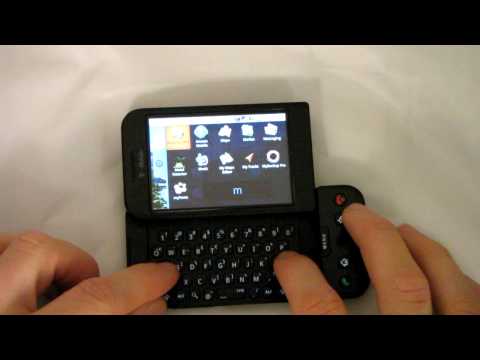
Android Tutorial Tips
Our Android Tutorial Is Proven and Gauranteed.
Our course creators and instructors have worked on mobile apps and mobile gaming projects published by top tier companies such as EA Mobile, iPlay, Oberon Media, Disney Mobile, Sony Pictures, Warner Bros, and Vodafone amongst others. They have been actively involved for over 7 years in the mobile industry.
Now that I have your attention – here’s a small scoop on
Android Tutorial By EDUmobile
If you are read to take the plunge into learning Android Programming, check out the Online Android Tutorial offered by EDUmobile.ORG. They got Videos, PDF, Worksheets and One-on-One sessions / help with your own tutor. It’ll cost you around $200 over 10 to 12 weeks. The android development tutorial is for the novice..

Android Tutorial-Android SDK, CoolIris and Puzzle Quest 2! – Hak5

Get Started Android-Tutorial Click Here
This Android Programming Tutorial is NOT for you if…
If you have a lot of experience in learning programming languages all by yourself, and you are a PHD type of candidate, who can master software coding by just visiting different online websites and reading books, then you probably won’t need this course – as you can do this better alone in a self-taught type of system.
However, this Android Programming Tutorial IS for you, if any of the following apply to you…
 If you are a Beginner or an Intermediate level developer who wants to jump onto the Android Apps development bandwagon and start making money.
If you are a Beginner or an Intermediate level developer who wants to jump onto the Android Apps development bandwagon and start making money.
 If you would like to Master Android Development through a step-by-step system that is supported by live help from tutors.
If you would like to Master Android Development through a step-by-step system that is supported by live help from tutors.
 If you have an Android App Idea or dreamed of creating one, that you believe could be the next potential blockbuster on the Android Market.
If you have an Android App Idea or dreamed of creating one, that you believe could be the next potential blockbuster on the Android Market.
 If you have some knowledge and background with programming in at least one other language, or understand the basics.
If you have some knowledge and background with programming in at least one other language, or understand the basics.
 If you have a job and would like to get an immediate hike in your salary by adding this much sought after programming language to your skill set.
If you have a job and would like to get an immediate hike in your salary by adding this much sought after programming language to your skill set.
 If you want to be amongst the android developers that are bidding on the mushrooming number of Android projects, and making money by offering their programming services on sites like Elance, WorkExchange, Rent-A-Coder and oDesk amongst others.
If you want to be amongst the android developers that are bidding on the mushrooming number of Android projects, and making money by offering their programming services on sites like Elance, WorkExchange, Rent-A-Coder and oDesk amongst others.
 If you want to work as a freelancer that gets paid $30 to $40 per hour to write Android code, in a global market that currently has a short supply and high demand for Android coders.
If you want to work as a freelancer that gets paid $30 to $40 per hour to write Android code, in a global market that currently has a short supply and high demand for Android coders.
 If you have searched the Internet and tried other courses, only to be frustrated for not having found any systematic training program.
If you have searched the Internet and tried other courses, only to be frustrated for not having found any systematic training program.
If you are hesitant to take your first step towards starting to learn Android Development, and are afraid of investing your time and money in a system that might eventually not work for you – then you need to look no further and need not hesitate.
Our Android Development Tutorial is tried, tested and proven.
We are currently successfully training over 200 students in various mobile programming technologies.
Our Android Tutorial comes with a 30 day full money back guarantee, so there is absolutely no risk to you.
” We confidently say (and our students testify this) that, there is simply no other Android Programming Tutorial or Off-the-shelf Book that can match our methodology, our highly organized course material, the online training videos, the weekly worksheets, the access to live projects and the level of one-on-one support that is available throughout the term of the Android Tutorial course.”

CLICK HERE FOR FUN AND EASY
ANDROID DEVELOPMENT TUTORIAL
What you will learn in the Android DevelopmentTutorial
 Master Android Development via a fun and easy to learn system
Master Android Development via a fun and easy to learn system
 Learn step-by-step via Online Android Video Tutorial, PDFs and Worksheets
Learn step-by-step via Online Android Video Tutorial, PDFs and Worksheets
 Get direct guidance and live One-on-One Support from our Tutors
Get direct guidance and live One-on-One Support from our Tutors
 Take Weekly Exercises that are then reviewed and graded for you
Take Weekly Exercises that are then reviewed and graded for you
 Have Tutors chart and monitor your progress on a regular basis
Have Tutors chart and monitor your progress on a regular basis
 Learn from the comfort of your home, at the time of your convenience
Learn from the comfort of your home, at the time of your convenience
 Work on a live commercial project as part of your final project for Android-Tutorial
Work on a live commercial project as part of your final project for Android-Tutorial
 Get an EDUmobile certification for the full tenure of the course
Get an EDUmobile certification for the full tenure of the course
Once candidates complete our Android DevelopmentTutorial course they may go on to independantly create and publish their own Android Apps, or work as Freelancers taking on Android projects for Clients from sites like Elance and oDesk, or they can directly benefit from a higher pay having enhanced their technical skill sets in a cutting edge technology space.

[1] Online Video Training - Once a week. Delivered via broadband or DVD / CD via postal mail.
[2] One-on-One Interactive Online Support – Get 24 hour access by posting your issues and get help from our expert tutors quickly.
[3] Weekly PDFs and Worksheets – Read material and practice real problems and assignments as you go along.
[4] Live Industrial Project – One to two Live projects, with a choice to
distribute the developed properties through various channels, and earn money.
[5] 24 x 7 Forum Access – Come to the members only online forum to meet other developers and discuss ideas and coding issues.
[6] EDUmobile Certification – Get a Certificate at the end of the Android Programming Tutorial course from EDUmobile – a recognized entity in the wireless industry from this course
[7] Access The Source Code Repository – Access and download over 100 valuable Source Code snippets that you can use freely in any of your projects for life.
[8] DVD & CD by mail – At the end of the Android Development Tutorial, on request, we will send you all the content including bonus materials by postal mail.
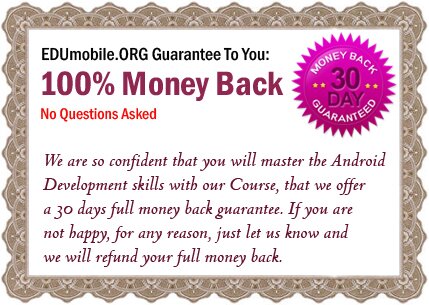
Android Tutorial-A simple calculator – Android 2.1
I used the Android SDK and Eclipse Galileo.

FUN AND EASY ANDROID TUTORIAL